Change your master account visibility on the Leaderboard
The status of a master account can be either Visible or Hidden. The status indicates if your master account is visible on the Leaderboard or hidden from it.
Main menuChange a status of your master account as follows:
1. For copy-trading master accounts, go to Copy Trading → My Accounts.
For MAM master accounts, go to MAM → My Accounts.
2. Select the master account.
3. To go to the account details, click the account login displayed at the top of the account card.
4. On the Account Details page, go to Settings.
5. In the Privacy section, click Change Status.
6. In the Status dropdown, select either Visible or Hidden.
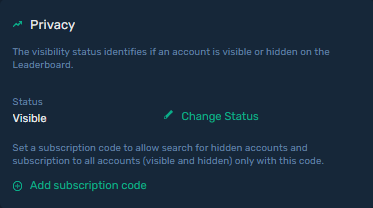
7. Click Save to apply the changes.